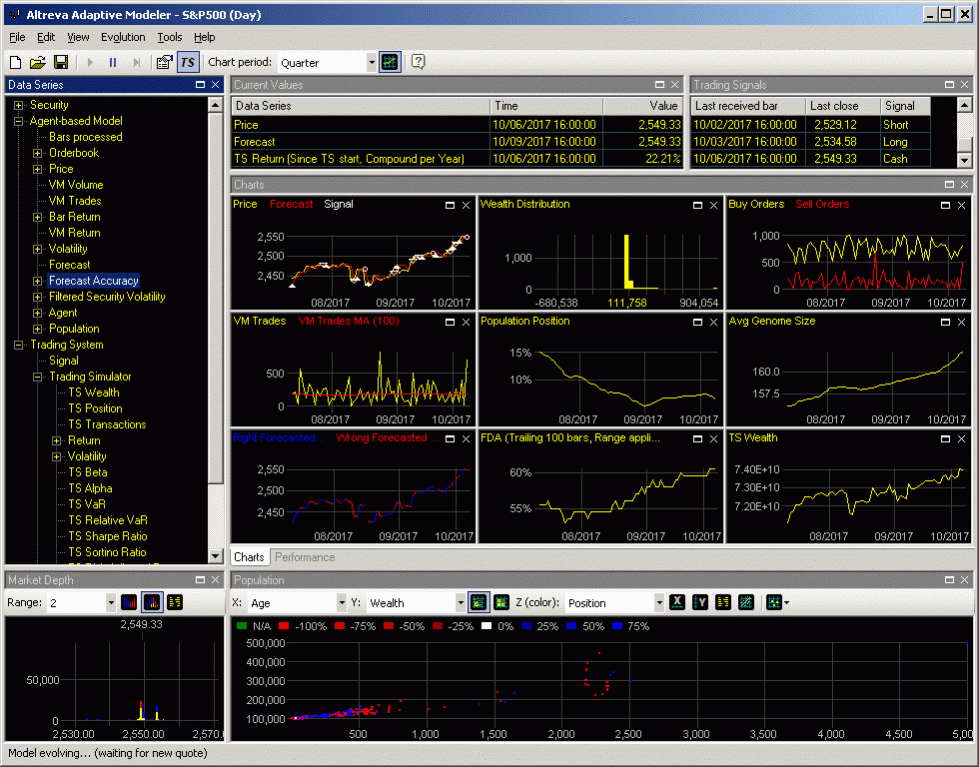Adaptive Modeler 1.6.0
Free Trial Version
Publisher Description
Adaptive Modeler is an application for creating agent-based market simulation models for price forecasting of real world stocks, forex currency pairs, Bitcoin, other cryptocurrencies, ETFs, commodities or other markets. Thousands of trading agents are provided with real world market data and use their trading rules to compete and adapt on a simulated market. Their collective behavior is used to generate forecasts and trading signals. Models evolve and adapt incrementally in real-time without repeated optimization or overfitting on historical data. This results in better adaptation to changing market conditions and more consistent and reliable performance. Adaptive Modeler features an easy to use drag-and-drop user interface, real-time charts and plots to visualize model evolution, a user configurable genetic programming engine for trading rule creation, quote intervals ranging from 1 millisecond to multiple days or variable, support for up to 100 custom input variables, Trading Simulator with hedge-fund style performance report, data exporting, batch jobs and command line automation, Users Guide, Tutorial, examples, context-sensitive help and much more.
About Adaptive Modeler
Adaptive Modeler is a free trial software published in the Investment Tools list of programs, part of Business.
This Investment Tools program is available in English. It was last updated on 27 March, 2024. Adaptive Modeler is compatible with the following operating systems: Windows.
The company that develops Adaptive Modeler is Altreva. The latest version released by its developer is 1.6.0. This version was rated by 11 users of our site and has an average rating of 3.5.
The download we have available for Adaptive Modeler has a file size of 1.05 MB. Just click the green Download button above to start the downloading process. The program is listed on our website since 2020-07-20 and was downloaded 761 times. We have already checked if the download link is safe, however for your own protection we recommend that you scan the downloaded software with your antivirus. Your antivirus may detect the Adaptive Modeler as malware if the download link is broken.
How to install Adaptive Modeler on your Windows device:
- Click on the Download button on our website. This will start the download from the website of the developer.
- Once the Adaptive Modeler is downloaded click on it to start the setup process (assuming you are on a desktop computer).
- When the installation is finished you should be able to see and run the program.